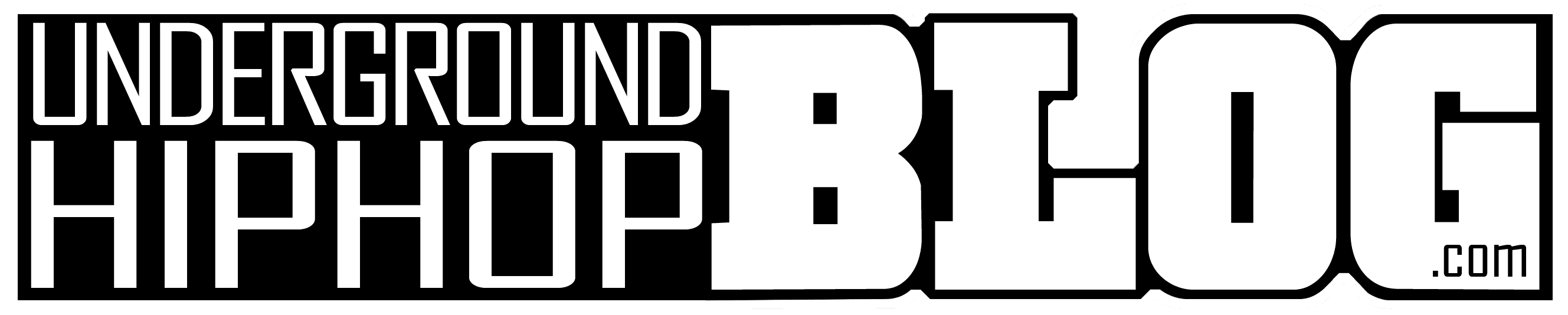Instagram Collab Feature Benefiting Artists, Brands, & Influencers
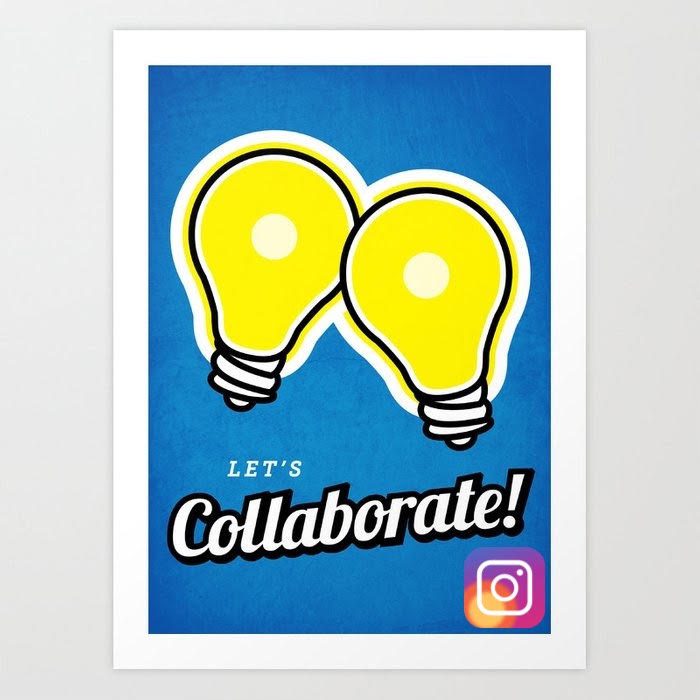
Instagram launched a collaborative feature late last year available to a limited amount of accounts allowing users to tap into two pages at once for increased engagement and visibility in posts and reels. After a few months of testing the feature, it’s a hit with many. Now in 2022 its a permanent feature available to all users. This is a great tool especially for artists wanting to collaborate on Instagram with other artists, producers, brands, influencers, bloggers, sponsors, etc.
The key highlights of this feature are as follows:
- Once approved, all the collaborator names will appear on the header.
- The collaborated post will remain live on all the co-author’s profile grids.
- You will be able to share views, likes, and comments for the collaborated post.
- This is only limited to Instagram posts and reels.
- You can co-author public or even private Instagram accounts but it needs to be approved first.
Follow these steps to collab with others through an Instagram Post.
- Open the Instagram app on your device.
- Tap on the + icon in the top right corner of the screen.
- Select Post from the bottom and choose the photo/video that you wish to use in your Instagram post.
- Tap on the forward icon in the top right corner of the app screen.
- You can add filters or edit your image on this page. When you’re finished, tap on the forward arrow icon again.
- Now, tap on the Tag people option.
- To invite collaborators, tap on Invite collaborators and search their Instagram usernames to add on the post as co-authors.
- Finalize your post by adding further details and press the blue tick icon in the top right corner of the app to post it.
- Your collaborators will receive instant request notifications for the post.
- As soon as your collaborator approves your request, the post will get live on both profile grids with their respective names in the post title.
Follow these steps to use the collab feature on Instagram Reels.
- Open Instagram and tap on the + icon in the top right corner of the screen.
- Select Reels from the bottom navigation bar and tap on the + icon to add a reel.
- You can also record a video here directly to use as an Instagram reel.
- Tap on Add button to let Instagram process the video.
- Now, press the preview button to move to the editing page and tap on Next.
- Tap on the Tag People option.
- To invite a collaborator, tap on Invite Collaborator.
Below is an example of a collab post, which is great for our Mic Session segments. We feel this is the best feature Instagram has released to benefit artists working with influencers for cross promotion.